In today’s fast-paced digital world, businesses constantly strive to provide top-notch customer service while optimizing operational efficiency. In order to get the best results, one powerful page that can help achieve both these goals is a well-crafted Frequently Asked Questions (FAQ) page. An effective FAQ page can be a valuable resource for customers, offering instant answers to common queries, reducing the need for extensive customer support, and ultimately enhancing the overall customer experience. So, In this blog post, we will explore the key elements of an impactful FAQ webpage and provide actionable tips on creating and maintaining one that helps minimize customer support.
However, before you jump into the topic, you need to understand why a tailored FAQ web page is so helpful in your business.
How Can a Good FAQ Page Help You?
Firstly, let’s learn about the importance of an FAQ web page. A well-structured FAQ page can:
- Answer most customer queries quickly, making customer support more accessible.
- Reduce workloads; your customer support team will likely become more productive.
- Help you boost brand awareness by creating a positive effect among the customers.
- Help your site rank higher on Search Engine Result Pages (SERP). SEO is essential in that case.
- Help your customers find the real-time answer by anticipating frequently asked questions.
Tips to Minimize the Customer Support with FAQ Webpage
Here you go! Now you will learn how to create an eye-catching, deeply impactful FAQ page for your website that will help your customers find the answer they want and minimize your customer support hassle by a good margin.
Understanding the Importance of an FAQ Webpage
Firstly, an FAQ page is a centralized repository of essential information that customers will likely seek. By proactively anticipating and addressing the most common questions, businesses can save time and resources on repetitive customer inquiries. An informative and user-friendly FAQ webpage can empower customers to find quick solutions, increasing satisfaction and loyalty.
Therefore, research your customer queries before creating a champion FAQ web page. Most importantly, It helps you understand your customers’ psychology based on their queries.
Identifying Frequently Asked Questions
The first step in creating an effective FAQ page is identifying the questions your customers frequently ask. Analyzing customer interactions, feedback, and support tickets can provide valuable insights into recurring issues and pain points. Leverage data from your customer support team and engage in surveys to understand what topics customers are most curious about.
This data-driven approach ensures that your FAQ page focuses on addressing actual customer needs. You must thoroughly review all the chat and email queries to identify all the frequent queries. Setting up an effective FAQ webpage becomes much easier once you collect all your customers’ regular questions.
Organizing and Structuring the FAQ Page
The organization and structure of your FAQ page play a vital role in its usability. Group similar questions together under relevant categories to make navigating easier for customers. Use clear headings and subheadings, and consider using an accordion-style layout to keep the page clean and clutter-free. An intuitive structure enhances the user experience and encourages customers to explore further.
Crafting Clear and Concise Answers
Once you have coherently identified and organised the frequently asked questions, it’s time to craft clear and concise answers. Moreover, keep in mind that the language should be simple and easily understandable by all users. Write clear answers and avoid using technical jargon or overly complicated explanations. Use bullet points or numbered lists to break down complex solutions into digestible chunks, and include relevant hyperlinks to direct customers to more detailed resources if necessary.
Making it Searchable
A well-designed FAQ page should be easily searchable. Implement a robust SEO strategy that lets customers quickly find answers to their queries. Integrating relevant keywords and synonyms will enhance the search capability of your FAQ webpage and ensure that customers find relevant information promptly. However, avoid overuse of keywords.
Keeping the FAQ Page Updated
Your business is constantly evolving, and so are your customers’ needs. An effective FAQ webpage should be a dynamic resource that reflects the most up-to-date information. Regularly review and update the content to address new inquiries, add information about new products or services, and remove outdated or irrelevant content. A well-crafted FAQ page demonstrates your commitment to staying relevant and providing accurate information.
Utilizing Multimedia Elements
Diversify your FAQ page by incorporating multimedia elements such as videos, images, and infographics. Visual aids can enhance understanding of complex topics and make the FAQ webpage more engaging. For example, video tutorials can be an effective way to demonstrate product usage or troubleshooting steps. Ensure these multimedia elements are accessible and do not slow the page’s loading speed.
Providing Contact Information as Backup
While the primary goal of an FAQ page is to enable customers to find answers independently, some questions may require personalized assistance. Make sure to include readily accessible contact information, such as customer support email or phone numbers, as a backup option. Assure customers that you can assist them if they need help finding the information they need through the FAQ page.
Monitoring and Analyzing User Behavior
To optimize your FAQ webpage continuously, monitor user behaviour and analyze the data regularly. Use web analytics tools to track which questions are most frequently accessed and identify areas where customers might struggle. Based on this data, you can make informed updates to the FAQ page and improve its effectiveness.
How to Create FAQ Page in WordPress?
Now Let’s see how you can create a magnificent FAQ webpage on WordPress with the Easy Accordion WordPress plugin.
On the other hand, you can choose Styble to have an all-in-one WordPress solution to create FAQs and more if you prefer a Gutenberg block bundle plugin.
However, after installing Easy Accordion, you can create FAQ pages from the dashboard. Click on Add New from the menu bar, and a page will appear like the one below:
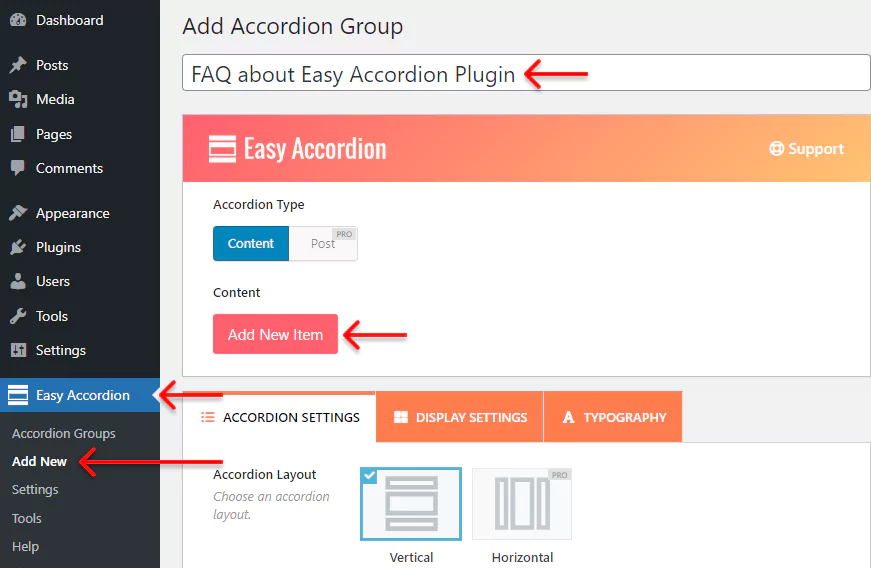
Now you can add the Accordion Group Title on the top. However, to add FAQ, you have to click to Add New Item first. A window will show up like the one below:
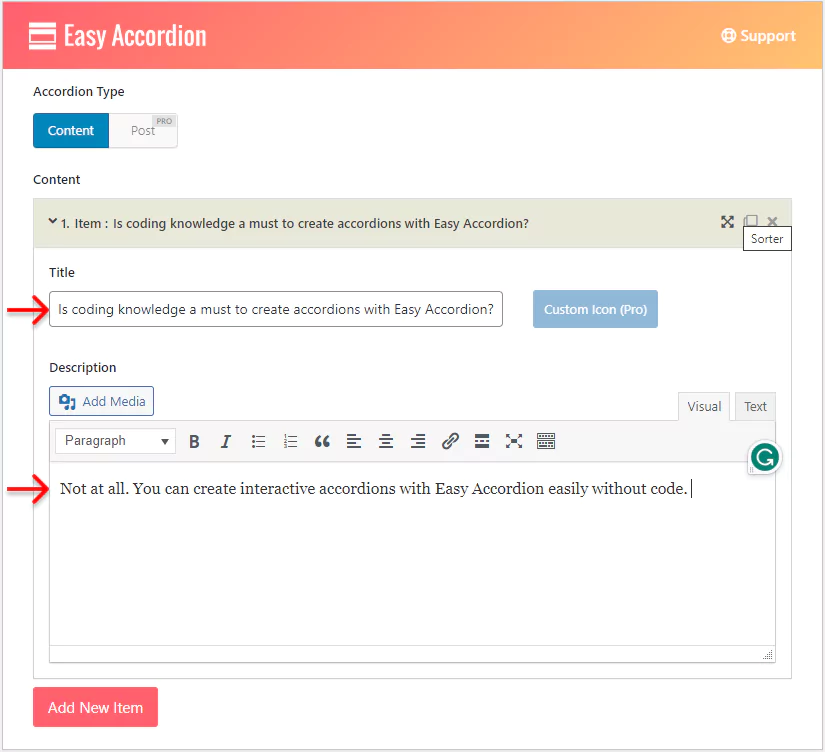
Here you can select Accordion Type, such as Content and Post. Let’s see how the content accordion type works. After choosing the content, you can add a question on the Title bar. You can write the answer or any other details on the Description bar. To add another FAQ tab, click Add New Item at the bottom.
Wait a sec! You can also look at the Live Preview on your FAQ tabs. There will be a green Preview button on the left. Every time you add a FAQ item, you can update the live preview on the top. Isn’t that great?
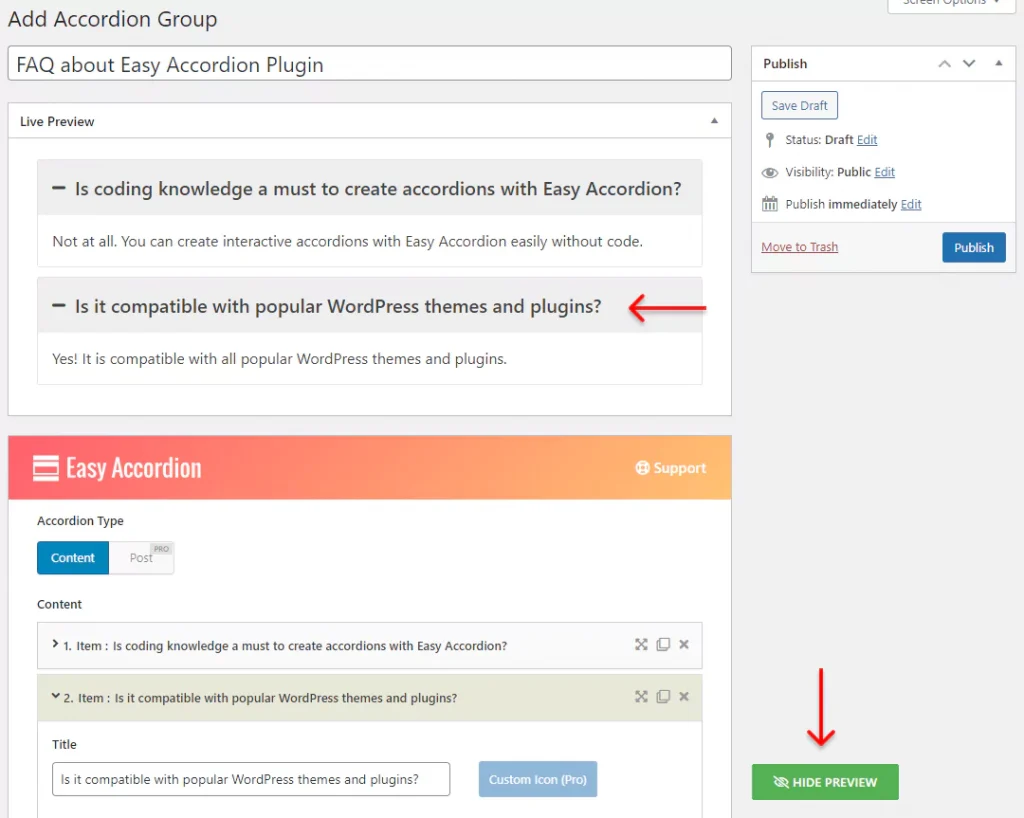
Take advantage of the other features, such as Accordion Settings, Display Settings, and Typography. You can set up the accordion layout style, new themes, activator event, accordion mode, content opening, content height, nofollow link, shortcodes, and much more!
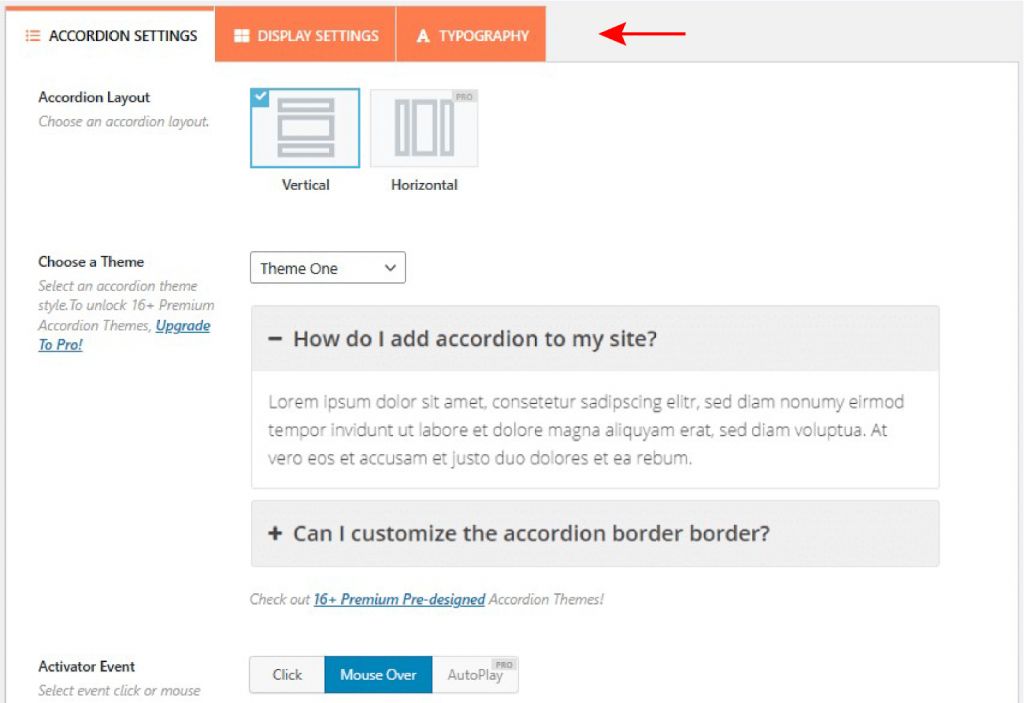
On top of that, the Easy Accordion plugin is available in free and pro versions. The free version offers a set of limited features for a simple website. However, the PRO version has fantastic features waiting to unleash. Let’s see some of the impressive Easy Accordion features.
Features:
- Multiple FAQ layouts.
- 16+ eye-catchy themes for a more professional look.
- WooCommerce FAQ tab.
- Custom icon and item title.
- 30+ accordion title and description options.
- FAQ schema support.
- Shortcode, video, and image support.
- 14+ icon style sets with 25+ animations.
- Import and export FAQ.
And much more!
Utilizing all the robust features of Easy Accordion you can create outstanding FAQ pages to cut off your support cost and enhance visitors satisfaction.
Here is how a basic FAQ accordion looks.
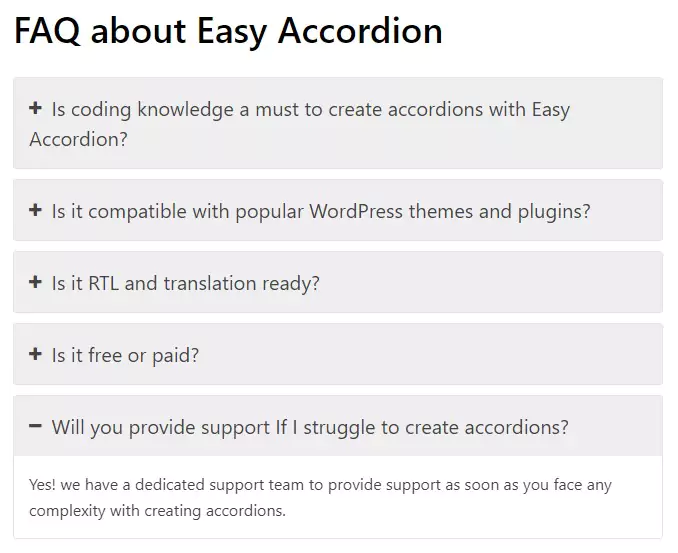
Now it’s your turn to join the family with 45,000+ trusted members, 5,65000+ successful downloads, and 212+ positive reviews. You can download the Easy Accordion FAQ WordPress plugin right now!
Wrapping Up
In conclusion, an effective FAQ page is a powerful asset for any business looking to streamline its customer support process and enhance customer satisfaction. By identifying frequently asked questions, crafting clear answers, organizing the page thoughtfully, and staying up-to-date with the latest information, you can create a valuable resource that empowers your customers to find solutions independently. To create a mindblowing FAQ webpage, the Easy Accordion plugin can be the best choice for your website.
Remember that your FAQ page is a dynamic tool that requires regular maintenance and optimization to serve your customers best. Therefore, committing to improving and expanding your FAQ webpage over time can minimize customer support efforts and build stronger, more trusting relationships with your audience. The Easy Accordion plugin allows you to display the desired FAQ layouts as you need.
Lastly, thank you for your patience. Hopefully, the blog was helpful to you. You don’t need to look for other places to learn how to create an effective FAQ webpage for your website. You’re free to share your valuable thoughts.
Have a productive day!


Leave a Reply